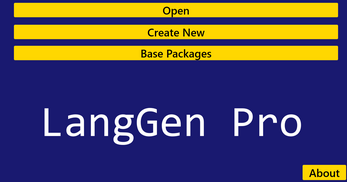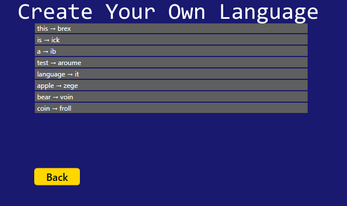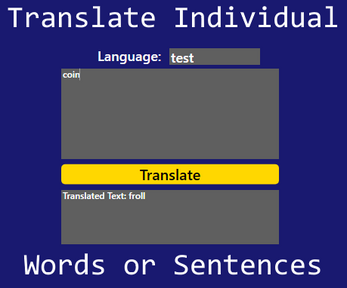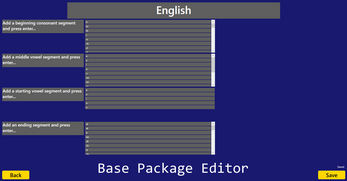LangGen
A downloadable Language Generator for Windows
You can use LangGen to create your own languages, for any purpose!
LangGen Pro
The application will generate the language as you enter terms to translate. The more you use it, the bigger the language will grow. Just click "Create New" or "Open" to create/open a language.
Also, click on "Base Packages" on the main menu to add, remove, set, create and customize base packages.
LangGen Free
You can also use commands to make the process even easier. To see a list of all available commands and their use, simply type ".commands".
Please note that some offensive or inappropriate words or phrases may be generated by the tool. This is not intentional.
You can use the languages you create for commercial purposes, and are not required to give any credit to Duoplus Software. While credit is helpful, it is not legally required.
If you have any suggestions, questions, concerns, or any ideas for a similar application, please leave a comment below.
Update Log
January 13, 2018
- LangGen Pro Released
- Added base packages
- Better user interface
- LangGen Free discontinued
May 30, 2017
1.0.2
- Added ".website" command, which opens the website in the user's default browser
- Added an icon to the generator
- Changed references of "Language Generator" to "LangGen".
- Bug Fixes
March 24, 2017
1.0.1
- Added ".help" command, which works just like ".commands"
- Removed case sensitivity from commands
- Bug Fixes
| Status | Released |
| Category | Tool |
| Platforms | Windows |
| Author | Duoplus Software |
| Tags | Generator |
| Average session | A few minutes |
| Languages | English |
| Inputs | Keyboard |
Download
Click download now to get access to the following files:
Development log
- LangGen Pro Release DateDec 30, 2017
- On LangGen ProJun 05, 2017
- Name ChangeMay 27, 2017
- Language Generator ProMay 25, 2017